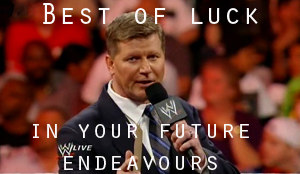Part 1 – LAMP install and WordPress Deployment:
Using CentOS 7, install LAMP and WordPress, successfully display default WordPress page from a remote web browser using a domain of your choice (testing.com).
Guides:
Digital Ocean’s LAMP install guide
Note: Ignore references to Droplet, and look up IP address using the command:
ip a
For the php modules section, do not install php-fpm instead use mod_php. Also, look up what modules are needed for WordPress and install those. php-fpm is a better php manager, but its configuration is outside of the scope of this guide.
Lastly, this guide assumes usage of firewalld. Use iptables instead and learn how to add the same rules with that instead.
Digital Ocean’s Vhost guide
Note: do not use sites-available and sites-enabled directories, instead add vhost config files to:
/etc/httpd/vhost.d
Debian/Ubuntu naming conventions have no place in CentOS/Red Hat standards, stupid.
Also, this guide uses the nano text editor. Use vim instead (replace nano with vim in the commands that include it). Nano is for Ubuntu noobs.
WordPress Install from the WP Codex
Note: For the section Step 2: Create the Database and a User, Use the method: Using the MySQL Client.
Many parts of this assignment are left intentionally vague. Google is your friend. Part of becoming a good Linux Admin is being able to look for help. Remember that this is for CentOS 7/RHEL 7, so be mindful of this when Googling, don’t follow guides for Ubuntu.